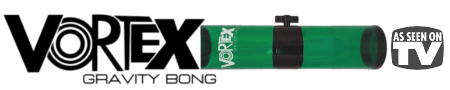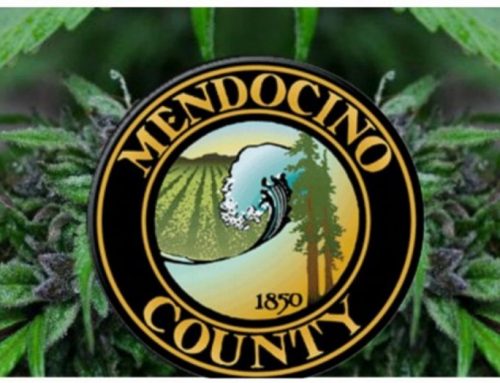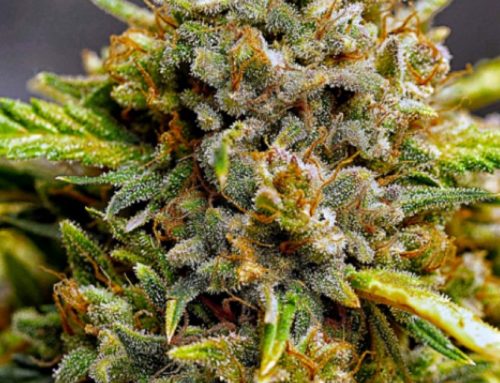Contents
Download Your Favorite Bong PNG Image
Like buying a fancy bong and using flavors on herbs and bong water, applying a bong PNG is adding the icing to smoking sesh. The HD bong images are an attractive decoration you can add to your smoking item and your clothes. Read on to find out what bong PNGs are, their application, and their benefits. Besides, we’ll explore a few bong PNGs you can add to your antique setting and make your room glow.
Key takeaways
- PNG stands for Portable Network Graphics, a file format applied in image compression.
- The difference between PNG and JPEG formats is that the former has lossless compression.
- Examples of bong PNG images include a skull with a glass bong and a cartoon with a bong.
What Are PNGs?
PNG stands for Portable Network Graphics, a file format applied in image compression. Before PNG came into play, we mainly relied on the Graphics Interchange Format (GIF), which like the successor, uses lossless fashion in compression.
Is PNG the Same As JPEG?
Both are the most commonly used image formats, but they differ significantly. The Joint Photographic Experts Group (JPEG) image format emerged in the late 80s, requiring less storage space and time to upload or download. Besides, you can use millions of colors to display JPEG images, which are perfect for photography and social media.
However, JPEG image formats are lossy, meaning you may lose some crucial information during the compression process. So, you’re likely to compromise on the quality when you convert an image to JPEG. Nonetheless, JPEG remains the default format when uploading an image on your website unless the image requires color changes and transparency or has text and animation. In other words, your image must be rich in color data to look good online.
The difference between PNG and JPEG is that the former has lossless compression. So, the quality will remain unaltered even if you save, open, or compress your image. The high-contrast and detailed images can only look perfect in PNF format. Besides, you should use the PNG format for your screenshots because the format offers an ideal screen’s pixel-to-pixel representation instead of compressing all the pixels together, as in JPEG. PNG also supports transparency, meaning you can create an image that perfectly blends into other pictures or websites.
PNG Image Features
- It supports transparency giving you control over the transparency degree.
- PNG is quicker in the image interlacing process than GIF.
- PNG’s gamma correction ability allows you to adjust to any color brightness.
- With PNG, you can save images using the original color on the grayscale and palette formats present in GIF.
Uses of PNG
You can use the PNG format for the following:
- Illustrations, drawings, comics, and any image with line art.
- Images with text scans from articles and handwritten pieces.
- Blueprints, architectural plans, graphs, logos, and charts.
- Any photo with text, such as page layouts made through InDesign or Photoshop.
Benefits of Bong PNG Format?
In addition to going with the trend, using a bong image, sketch, or drawing on your bong comes with the following benefits.
- Your image quality and detail remain the same even after you compress it to fit the set area. Whatever artwork you want to incorporate on your bong will retain the spark and color crucial in a smoking sesh.
- Bong PNG images can come in numerous colors depending on your preferred depiction. Whether you want the gold color on your bee bong or the pink on your pink bong, PNG will serve you best.
- PNG supports digital image compression on transparent images. This means you won’t have to struggle to minimize that dragon image you want to fit on your mini glass bong.
- Using the PNG format for your bong images also helps store or edit images to whatever size, shape, or content you like.
- PNG is ideal for images with graphics, line art, texts, solid colors, and sharp edges.
Example of Bong PNGs
By conducting a simple search online, you’ll come across a wide range of bong images in PNG format that can make your bong look stylish. Notably, most bong PNG images you find online are free to download and stick on your smoking item. Besides, you can screenshot any of these images if downloading proves a hassle. The skull and cartoon bong PNG images are some examples that can make a good look on your wall, t-shirt, handkerchief, bong, etc.
Skull with Glass Bong PNG Image
This PNG image depicts a human skull showing all the upper teeth with cannabis plants starched in the mouth, covering most of the lower jaw and all the lower teeth. What’s most thrilling about this skull is the protruding herb through the left eye and the bong mouthpiece through the right one. The rest of the glass bong hangs on the mouth, including the base and the downstem. Making a larger image from this and sticking it on your bedroom’s wall or minimizing it and sticking it to your bong would be a great conversation starter.
Cartoon Bong PNG Image
Cartoon PNG images are countless, and you can find your favorite anime character holding a smokey bong. From Teddy Bear to Rick and Morty holding a packed bong, there are different depictions sure to blow your mind. One of the most hilarious is an astronaut cartoon bong depicting an astronaut posing on a rocket smoking from a bong. You’d also want to get that high smoking a bong.
Check Out Pretty Bong PNG Images
Bong decoration is part of the smoking culture, and decals have never been prettier. PNG has played a significant role in making statements regarding bongs and smoking while earning profits for the entertainment and fashion industries. Check out bong PNG images and choose a few that please you.